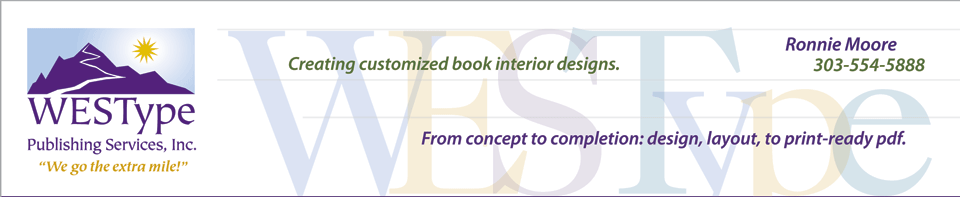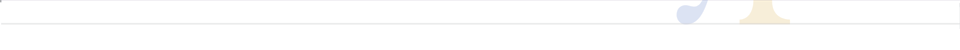Intake Questionnaire and Q & A
Preparing your manuscript, images and pre-formatting decisions:
- Use a professional editor: Avoid embarrassing mistakes. Your manuscript should be reviewed and proofread by a professional editor. Don’t do it all yourself. A new set of eyes provided by a professional editor can improve or correct things that you’ve been reading right through, for example: correctly-spelled inaccurate words, wrong punctuation, accidental change of “person” from I to we, unintended redundancies, and more. Make sure to go back over all the editors changes and “approve or delete comments” in the Word document before sending to book design and layout.
- Locate ideas that appeal to you: Look at current books to get ideas on fonts and layout design. Make copies of pages you like or describe it in writing.
- Bolds and italics: When submitting your edited Word file for design and layout, use a common typeface. Use the “style” attributes for assigning italic, bold or bold italic.
- Titles and subheads hierarchy: Use a bold weight for titles and subheads with spaces above and below to set them off. Depending on how many levels of heads—if 1 level put a space above and below with the titles in bold and centered; 2 levels will need: level 1 centered; level 2 flush left. If there are more levels discuss before submitting your file.
Photos, graphics and captions in your submittal manuscript:
- Screen Resolution: Photos and other greyscale images should be at 300 dpi. Web-optimized images of 72 dpi is too low a resolution and will look
bitmapped and grainy and should be avoided.
- Permissions: Get necessary permissions for images and/or quotations and list the information if required.
- If artwork needs to be created: Provide a printout or reference where to find the art that needs to be created. This will be negotiated separately from the book formatting fee.
- Provide an art list for all items, such as tables, charts or photos that are to be placed within the text: Include file names, chapter number, etc. in order of placement.
- Indicating where images go in your book: Do NOT embed photos, boxes, or graphics. To assist with workflow, start by typing “Start Box Here” at the beginning of where you want the box to start and “End Box Here” at the end. Add extra spaces above and below these. Add callouts or captions where the photos or artwork needs to be imported/placed by typing “Photo 1.1 around here” with space provided above and below to set the captions off from your body copy. The Author needs to decide if the art, boxes, or graphics need to be placed exactly where mentioned or if they can go after they are mentioned within a page.
- Graphic file types acceptable: Each graphic item should be in a separate graphic file format such as jpg, tif, bmp (bitmap), or eps. File names should be named so that it is obvious where the art needs to be placed. For example “Fig. 1.1 Title” would be in Chapter 1.
Decisions required before samples are created:
- Trim size of book.
- Art usage (Photos, Charts and Tables).
- Typeface specifications: for titles, text, charts, etc.; size, leading (line spacing), wide, etc. – Do NOT use Times for the text.
- Whitespace around the image area.
- Chapter-opener font treatment.
- Running head position, typeface and styles.
- Page number location and size
Subhead levels:
Samples are created to show all the known attributes used in the book.
The samples are approved or changes made. After approval a chapter is created using the sample specs. Only after the sample is approved are the rest of the chapters formatted and then layout created.
What does it takes to create an award-winning book?
You might think it is easy. There is a program for everything. Why do you need an expert? I don’t have the budget for it. If you think you can create the design and layout of your book—think again. A friend or someone learning the program is not an expert. The price will be low but the quality will be as well.
The typeface and design of a book is critical. The pages need to be easy-to-read with callouts, subheads, etc. to breakup the pages.
Some rules that I follow:
- Facing pages should align going across the facing pages.
- No page ends start with the first line of a paragraph and no pages start with the last line of a paragraph.
- No pages should end with a hyphen.
- Hyphens at a minimum; 2 or less in a row.
- Avoid hyphens when possible.
- No word-stacks at the ends of lines.
- Try to avoid loose lines.
- The last line of a paragraph ideally should have more than one word (called a widow) but, if it is not possible the last word should have at least 5 characters.
- No page should have less than 5 lines of text.
PDF: Your Printer File Format:
- After the initial layout of the book is done, an Adobe PDF is created.
- This PDF always needs to be re-read and double-checked for accuracy! It is always surprising to see how many errors or non-uniform formatting issues there still are at this stage. The best writers still find changes that need to be made.
- Changes are listed, written on a printout, given over the phone, or embedded in the PDF. This is discussed with the author.